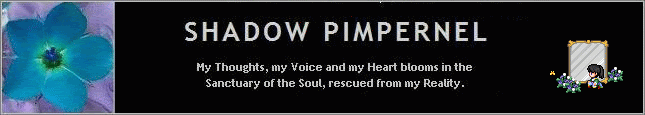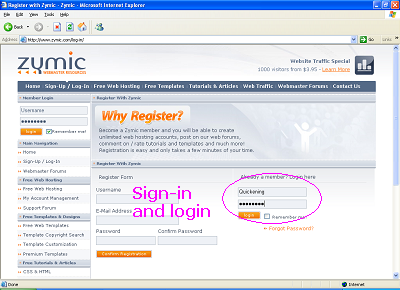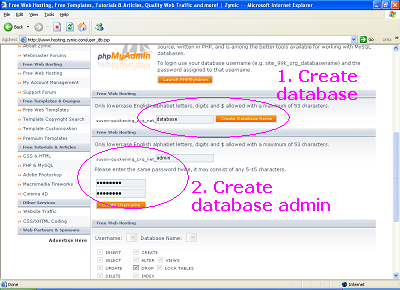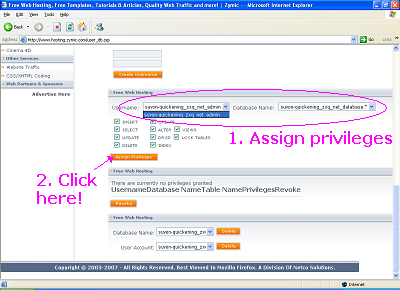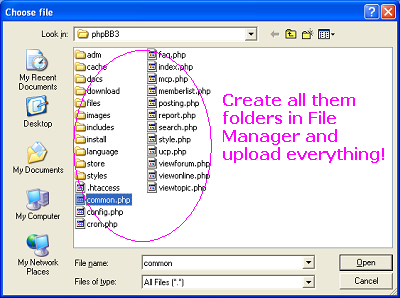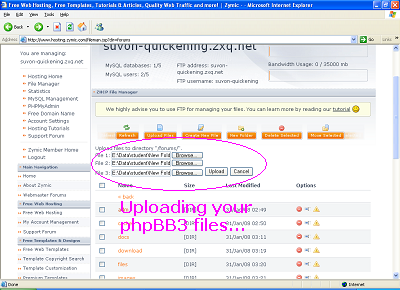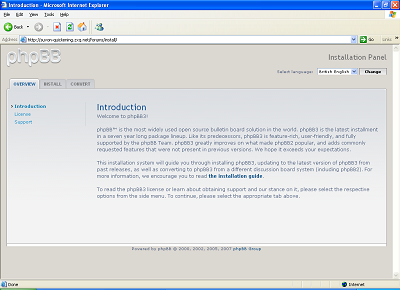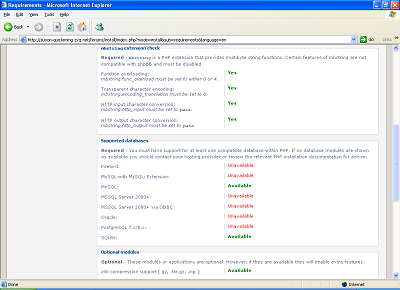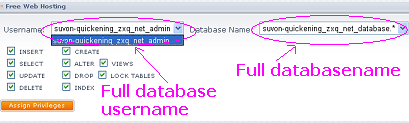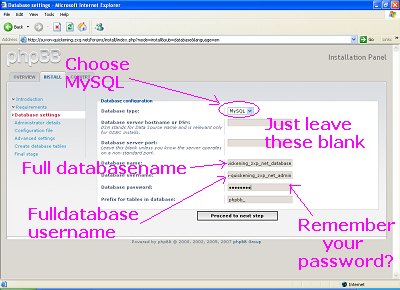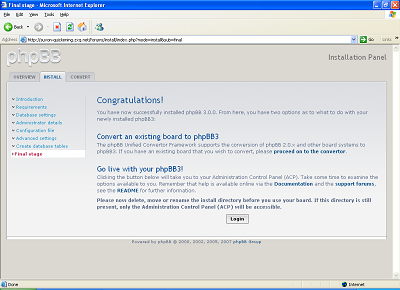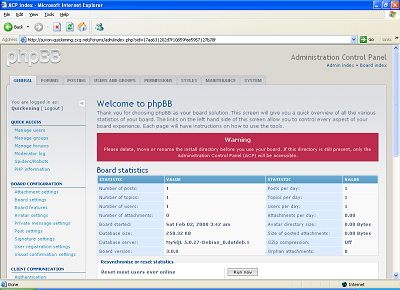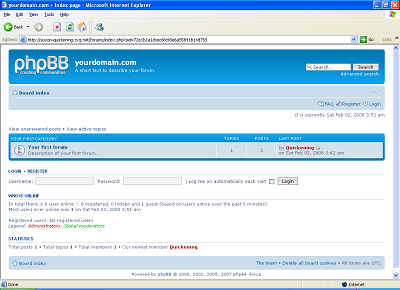It’s Saturday! I would cheer like a schooldgirl if I hadn’t had to have class (groan!).
I had been working on something really good for the blog in these past few days. But the damn hosting server is so freaking BUGGY!! One minute it works, next minute it doesn’t, then it disappears completely.
They may give free service with no-ads but that’s still no excuse for being below standard. Heh, I guess I got what I paid for and all-that-cliché.
But at least I got the job done. A small tutorial for newbies section will be included in the Helpful Stuff tab from now on. I’ll get working on Part Two of the tutorial once I get some VR homework done and the server’s not pulling a prank again and then there’s the report for Dr. Visor that waaaay overdue and then...
Aww crap, it’ll be ready when it’s ready.
In the meantime, I’ve been doing a Deviant Art browsing for some new favourites I could really get a liking to. I hope you guys don’t mind something little different this week.
This is the artwork from Deviant Artist Ecthelian. He did it for his art class at school and the detailing is amazing! It’s pretty big but you really need to click for the bigger picture to enjoy it.
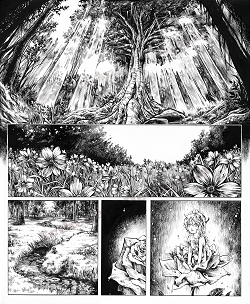
When I first saw this picture, I immediately thought of Anita the Faerie, a character of mine I’m working on in Unlocking Pandora. She’s a faerie of the woods, on an enchanted island but her home had been turned to chaos some 500 years ago. She woke up to find that she’s the only wood faerie left on the island and she’s been alone ever since... until the humans arrived.
I have also found another sketch artwork picture to show because I really couldn’t pass this one up.

I’ve been visiting Saimain’s Deviant Art website for quite a while now. She’s does the artwork for her original fantasy series called The Wars of Avenan (still looking for them books). This artwork, however, is an entry for a contest by her fellow artist-writer, based on a haunting story called The Cradle of Whispers.
I really recommend that you check out her website because there’s a secret in this picture. I finally figured out what it is but I won’t tell (oooo, suspense...).
Chinese New Year is coming up soon, and with it, the holidays. I don’t celebrate it but I do celebrate the holidays (who doesn’t?). But...
I still don’t have Internet connection sadly. What’s worse is that MySis is finally cutting me my cellphone line off and transferring it to my father. He doesn’t care a whiff about internet so I won’t have Celcom phone internet as well.
Awww, crap, what am I going to do? Cyber cafes then! Blog updates then will be fewer but I hope my older posts will sufficient.
Happy Chinese New Year to all you bloggers! Now get your butts off from the PC or your relative won’t find you and accidentally forget to give you ang pow!